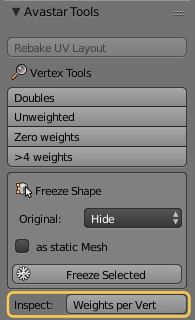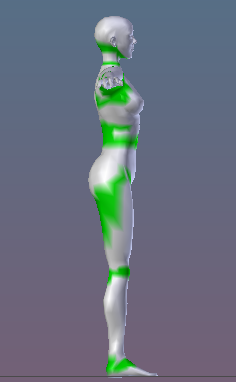Inspect Weights
Each Vertex of a Skinned Mesh can be controlled by multiple bones at the same time. While this is possible it is not always wise to do it, because with every new bone the overall behavior of the mesh becomes more and more complex.
The Inspect Weights tool creates a map for quickly spotting areas of Vertices with a high number of weights (number of influencing bones). You find this tool at the bottom of the Avastar Tools panel.
Usually it is fully sufficient to have one or 2 weights per vertex. Only in very rare cases 3 or 4 weights may be not avoidable.
The Inspect Weights function actually uses Vertex Painting to draw a color code right on the Mesh as seen in the image
In the above example you can see that most vertices of the Mesh are actually controlled only by one Bone (gray areas on the mesh in the image above). And you can see that typically only near the bone joints we find 2 weights on the vertices (green areas). For the SL Avatar we do not find any vertex with more than 2 Weights.
Note: Remind that each vertex has to show up in at least one weight map, otherwise you get an error “unweighted verts in mesh” when you try to import your mesh to SL or compatible worlds.