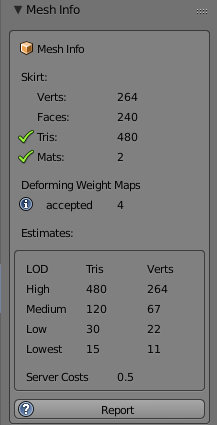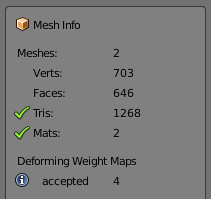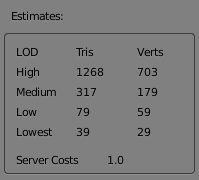Mesh Info
The panel is organized in 3 parts:
- The Mesh Data statistics
- LOD Estimates (assumptions)
- Basic Quality Report
Mesh statistic
Statistic Details:
Meshes
In Object Mode: the Number of separate Objects in current selection. In Edit Mode: the name of the edited mesh is displayed.
Verts
Total sum of vertices for all selected after all modifiers have been applied.
Faces
Total sum of faces for all selected after all modifiers have been applied
Tris
Total sum of Triangles for all selected after triangulation
UVs
total sum of UV Vertices for allselected
Materials
The number of Materials used by the selected object with the most number of materials.
Note: Sometimes you may see values like for example “3 + 2” in the display. This indicates that the number of model faces assigned to a material (texture face) exceeds 21844. The SL Importer will then split the texture face(s) into chunks with no more than 21844 model faces and create one material for each of these chunks.The number of true materials is indicated in the first number (3 in the example). And the number of extra chunks is indicated in the second number (2 in our example)
Hint: This can potentially result in too many (>8) texture faces.
Deforming weight Maps
The number of found Weight Maps for the selected collection of mesh Objects.
Hint: When you click on the blue Info icon, then you get a more detailed report in a popup Message box.
Estimates
This section displays the number of Triangles and the number of effective vertices for the automatic generated LOD’s of the SL Importer.
Note: Only the High LOD triangle count is exact. The High LOD vertex count may differ slightly from what the SL Importer calculates. All other numbers are rough estimates. We do not know how the actual LOD calculations are done. We simply predict the numbers and this can fail at times.
Report
This button generates a summary report in the Blender console.
Following information is reported:
- Basic mesh data:
– polygons, modifiers, armatures, … - Weight group data:
– zero weight vertices.
– more than 4 weight groups vertices. - Any potential problems it finds.